1.前言
最近实在是太忙了,从国庆之后的辞职,在慢慢的找工作,到今天在现在的这家公司上班大半个月了,太多的心酸泪无以言表,面试过程中,见到的坑货公司是一家又一家,好几家公司自己都只是上一天班就走了,其中有第一天上班就加班到10点的,有一家公司在体育西路那边,太远,第一天回家挤公交也是太累,以前上班都是走路上班的,自己确实不适合挤公交,还有的公司面试的时候和你说什么大数据,性能优化什么的,进公司一看,他们就是用的最简单的三层,没有什么设计模式,总之太多心酸,幸运的是现在这家公司还不错,找工作就是要宁缺毋滥。
2.canvcas标签
<canvas> 标签定义图形,比如图表和其他图像。HTML5 的 canvas 元素使用 JavaScript 在网页上绘制图像。甚至可以在 canvas 上创建并操作动画,这不是使用画笔和油彩所能够实现的。跨所有 web 浏览器的完整 HTML5 支持还没有完成,但在新兴的支持中,canvas 已经可以在几乎所有现代浏览器上良好运行。canvas 拥有多种绘制路径、矩形、圆形、字符以及添加图像的方法。来公司一个月了主要也是学习为主,我是做后台开发,以前也没有用过Oracle数据库,这一个月也主要是学习H5的一些新特新,还有就是css3.0,在就是Oracle在服务器上面的安装部署,一些数据导入导出,数据备份啥的,前端的东西都比较差,现在也是一个学习的机会,就当好好学习了。
3.手写签名面板
公司做的是自动化办公OA系统,一些审核的地方需要加入一些手写签名的功能,刚开始做这个也是没有思路,在网上也找了一下资料,后来发现H5有这个canvcas新标签,感到格外是欣喜。于是拿过来试一下,还真可以。

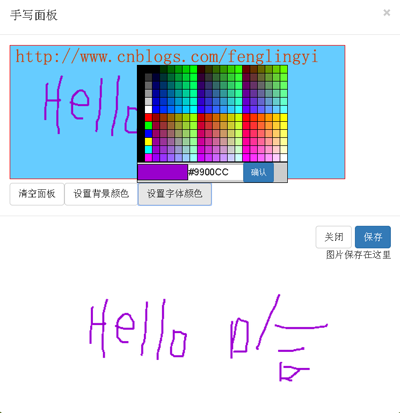
4.页面代码
@{ Layout = null;} Testpage 5.脚本代码一
/** * 功能:签名canvas面板初始化,为WritingPad.js手写面板js服务。 * 作者:黄金锋 (549387177@qq.com) * 日期:2015-11-15 15:51:01 * 版本:version 1.0 */(function (window, document, $) { 'use strict'; // Get a regular interval for drawing to the screen window.requestAnimFrame = (function (callback) { return window.requestAnimationFrame || window.webkitRequestAnimationFrame || window.mozRequestAnimationFrame || window.oRequestAnimationFrame || window.msRequestAnimaitonFrame || function (callback) { window.setTimeout(callback, 1000/60); }; })(); /* * Plugin Constructor */ var pluginName = 'jqSignature', defaults = { lineColor: '#222222', lineWidth: 1, border: '1px dashed #CCFF99', background: '#FFFFFF', width: 500, height: 200, autoFit: false }, canvasFixture = ' '; function Signature(element, options) { // DOM elements/objects this.element = element; this.$element = $(this.element); this.canvas = false; this.$canvas = false; this.ctx = false; // Drawing state this.drawing = false; this.currentPos = { x: 0, y: 0 }; this.lastPos = this.currentPos; // Determine plugin settings this._data = this.$element.data(); this.settings = $.extend({}, defaults, options, this._data); // Initialize the plugin this.init(); } Signature.prototype = { // Initialize the signature canvas init: function() { // Set up the canvas this.$canvas = $(canvasFixture).appendTo(this.$element); this.$canvas.attr({ width: this.settings.width, height: this.settings.height }); this.$canvas.css({ boxSizing: 'border-box', width: this.settings.width + 'px', height: this.settings.height + 'px', border: this.settings.border, background: this.settings.background, cursor: 'crosshair' }); // Fit canvas to width of parent if (this.settings.autoFit === true) { this._resizeCanvas(); } this.canvas = this.$canvas[0]; this._resetCanvas(); // Set up mouse events this.$canvas.on('mousedown touchstart', $.proxy(function(e) { this.drawing = true; this.lastPos = this.currentPos = this._getPosition(e); }, this)); this.$canvas.on('mousemove touchmove', $.proxy(function(e) { this.currentPos = this._getPosition(e); }, this)); this.$canvas.on('mouseup touchend', $.proxy(function(e) { this.drawing = false; // Trigger a change event var changedEvent = $.Event('jq.signature.changed'); this.$element.trigger(changedEvent); }, this)); // Prevent document scrolling when touching canvas $(document).on('touchstart touchmove touchend', $.proxy(function(e) { if (e.target === this.canvas) { e.preventDefault(); } }, this)); // Start drawing var that = this; (function drawLoop() { window.requestAnimFrame(drawLoop); that._renderCanvas(); })(); }, // Clear the canvas clearCanvas: function() { this.canvas.width = this.canvas.width; this._resetCanvas(); }, // Get the content of the canvas as a base64 data URL getDataURL: function() { return this.canvas.toDataURL(); }, reLoadData: function () { this.$canvas.remove(); this._data = this.$element.data(); //for (var i in this.settings) { // alert(i+":"+this.settings[i]); //} //this.settings = $.extend({}, defaults, this._data); this.init(); }, // Get the position of the mouse/touch _getPosition: function(event) { var xPos, yPos, rect; rect = this.canvas.getBoundingClientRect(); event = event.originalEvent; // Touch event if (event.type.indexOf('touch') !== -1) { // event.constructor === TouchEvent xPos = event.touches[0].clientX - rect.left; yPos = event.touches[0].clientY - rect.top; } // Mouse event else { xPos = event.clientX - rect.left; yPos = event.clientY - rect.top; } return { x: xPos, y: yPos }; }, // Render the signature to the canvas _renderCanvas: function() { if (this.drawing) { this.ctx.moveTo(this.lastPos.x, this.lastPos.y); this.ctx.lineTo(this.currentPos.x, this.currentPos.y); this.ctx.stroke(); this.lastPos = this.currentPos; } }, // Reset the canvas context _resetCanvas: function() { this.ctx = this.canvas.getContext("2d"); this.ctx.strokeStyle = this.settings.lineColor; this.ctx.lineWidth = this.settings.lineWidth; }, // Resize the canvas element _resizeCanvas: function() { var width = this.$element.outerWidth(); this.$canvas.attr('width', width); this.$canvas.css('width', width + 'px'); } }; /* * Plugin wrapper and initialization */ $.fn[pluginName] = function ( options ) { var args = arguments; if (options === undefined || typeof options === 'object') { return this.each(function () { if (!$.data(this, 'plugin_' + pluginName)) { $.data(this, 'plugin_' + pluginName, new Signature( this, options )); } }); } else if (typeof options === 'string' && options[0] !== '_' && options !== 'init') { var returns; this.each(function () { var instance = $.data(this, 'plugin_' + pluginName); if (instance instanceof Signature && typeof instance[options] === 'function') { var myArr=Array.prototype.slice.call( args, 1 ); returns = instance[options].apply(instance, myArr); } if (options === 'destroy') { $.data(this, 'plugin_' + pluginName, null); } //if (options === 'reLoadData') { // //this.$canvas.remove(); // $.data(this, 'plugin_' + pluginName, null); // this._data = this.$element.data(); // this.settings = $.extend({}, defaults, options, this._data); // this.init(); //} }); return returns !== undefined ? returns : this; } };})(window, document, jQuery); 6.脚本代码二
/** * 功能:使用该jQuery插件来制作在线签名或涂鸦板,用户绘制的东西可以用图片的形式保存下来。 * 作者:黄金锋 (549387177@qq.com) * 日期:2015-11-16 13:51:01 * 版本:version 1.0 */var WritingPad = function () { var current = null; $(function () { initHtml(); initTable(); initSignature(); if ($(".modal")) { $(".modal").modal("toggle"); } else { alert("没用手写面板"); } $(document).on("click", "#myClose,.close", null, function () { $('#mymodal').modal('hide'); $("#mymodal").remove(); }); $(document).on("click", "#mySave", null, function () { var myImg = $('#myImg').empty(); var dataUrl = $('.js-signature').jqSignature('getDataURL'); var img = $('![]() ').attr('src', dataUrl); $(myImg).append($('
').attr('src', dataUrl); $(myImg).append($('').text("图片保存在这里")); $(myImg).append(img); }); $(document).on("click", "#myEmpty", null, function () { $('.js-signature').jqSignature('clearCanvas'); }); $(document).on("click", "#myBackColor", null, function () { $('#colorpanel').css('left', '95px').css('top', '45px').css("display", "block").fadeIn(); //$("canvas").css("background", "#EEEEEE"); $("#btnSave").data("sender", "#myBackColor"); }); $(document).on("click", "#myColor", null, function () { $('#colorpanel').css('left', '205px').css('top', '45px').css("display", "block").fadeIn(); $("#btnSave").data("sender", "#myColor"); }); $(document).on("mouseover", "#myTable", null, function () { if ((event.srcElement.tagName == "TD") && (current != event.srcElement)) { if (current != null) { current.style.backgroundColor = current._background } event.srcElement._background = event.srcElement.style.backgroundColor; //$("input[name=DisColor]").css("background-color", event.srcElement.style.backgroundColor); //var color = event.srcElement.style.backgroundColor; //var strArr = color.substring(4, color.length - 1).split(','); //var num = showRGB(strArr); //$("input[name=HexColor]").val(num); current = event.srcElement; } }); $(document).on("mouseout", "#myTable", null, function () { if (current != null) current.style.backgroundColor = current._background }); $(document).on("click", "#myTable", null, function () { if (event.srcElement.tagName == "TD") { var color = event.srcElement._background; if (color) { $("input[name=DisColor]").css("background-color", color); var strArr = color.substring(4, color.length - 1).split(','); var num = showRGB(strArr); $("input[name=HexColor]").val(num); } } }); $(document).on("click", "#btnSave", null, function () { $('#colorpanel').css("display", "none"); var typeData = $("#btnSave").data("sender"); var HexColor = $("input[name=HexColor]").val(); var data = $(".js-signature").data(); if (typeData == "#myColor") { data["plugin_jqSignature"]["settings"]["lineColor"] = HexColor; $('.js-signature').jqSignature('reLoadData'); } if (typeData == "#myBackColor") { data["plugin_jqSignature"]["settings"]["background"] = HexColor; $('.js-signature').jqSignature('reLoadData'); } }); $("#mymodal").on('hide.bs.modal', function () { $("#colorpanel").remove(); $("#mymodal").remove(); $("#myTable").remove(); }); }); function initHtml() { var html = '
' + ' ' + ' '; $('body').append(html); } function initTable() { var colorTable = ""; var ColorHex = new Array('00', '33', '66', '99', 'CC', 'FF'); var SpColorHex = new Array('FF0000', '00FF00', '0000FF', 'FFFF00', '00FFFF', 'FF00FF'); for (var i = 0; i < 2; i++) { for (var j = 0; j < 6; j++) { colorTable = colorTable + ''; colorTable = colorTable + ''; if (i == 0) { colorTable = colorTable + ''; } else { colorTable = colorTable + ''; } //colorTable = colorTable + ''; for (var k = 0; k < 3; k++) { for (l = 0; l < 6; l++) { colorTable = colorTable + ''; } } colorTable = colorTable + ''; } } colorTable = ' ' + colorTable + '
' + ' ' + ' ' + ' ' + ' ' + ' ' + ' ' + '
' + ' ' + ' ' + '
'; $("#colorpanel").append(colorTable); } function initSignature() { if (window.requestAnimFrame) { var signature = $("#mySignature"); signature.jqSignature({ width: 500, height: 200, border: '1px solid red', background: '#16A085', lineColor: '#ABCDEF', lineWidth: 2, autoFit: false }); //{ width: 600, height: 200, border: '1px solid red', background: '#16A085', lineColor: '#ABCDEF', lineWidth: 2, autoFit: true } } else { alert("请加载jq-signature.js"); return; } } function showRGB(arr) { hexcode = "#"; for (x = 0; x < 3; x++) { var n = arr[x]; if (n == "") n = "0"; if (parseInt(n) != n) return alert("RGB颜色值不是数字!"); if (n > 255) return alert("RGB颜色数字必须在0-255之间!"); var c = "0123456789ABCDEF", b = "", a = n % 16; b = c.substr(a, 1); a = (n - a) / 16; hexcode += c.substr(a, 1) + b } return hexcode; } function init() { } return { init: function () { init(); } };}